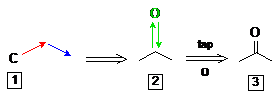
Methane (structure #1). Tap C and double tap the screen (#1). Hydrogens do not need to be drawn, as they are added automatically when the 2D drawing is converted into a 3D model.
Propane (structure #2). Draw the CC bond in #1 represented by the red arrow (touch C, drag finger to create bond, and lift). Next, draw the CC bond represented by the blue arrow. (Both bonds can also be drawn using a single draw-pause-draw operation).
Acetone (structure #3). Tap O. Draw the CO double bond represented by green arrows in #2. Either draw one bond and then re-draw it, or draw both bonds using a single draw-pause-draw operation, that is, pause after the first bond has been drawn without lifting your finger from the screen and then drag back over the bond.
cis-Stilbene (structure #3)
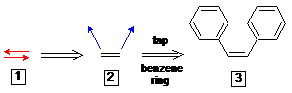
Tap C.
Draw a CC double bond as represented by the red arrows in #1. Tap ![]() and draw the bonds
represented by the blue arrows in #2. Tap
on
and draw the bonds
represented by the blue arrows in #2. Tap
on ![]() to “clean up” the
drawing. If the “cleaned up” drawing is not satisfactory, immediately tap
to “clean up” the
drawing. If the “cleaned up” drawing is not satisfactory, immediately tap
![]() .
.
Cyclohexane (structure #1). Tap ![]() and double
tap the screen.
and double
tap the screen.
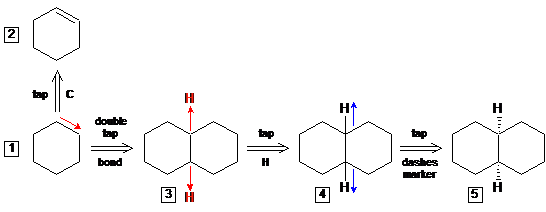
Cyclohexene (structure #2). Start with structure #1. Tap C and re-draw the CC bond represented by the red arrow in drawing #1.
trans-Decalin
(structure #3). Start with structure #1. Tap ![]() . Double
tap one bond in cyclohexane (#1) to fuse a second ring to the first
(#3). While you have not specified that the two rings are to be trans
fused, this is the default choice when this 2D drawing is converted into a 3D
model.
. Double
tap one bond in cyclohexane (#1) to fuse a second ring to the first
(#3). While you have not specified that the two rings are to be trans
fused, this is the default choice when this 2D drawing is converted into a 3D
model.
cis-Decalin
(structure #5). Start with structure #3. Tap H
and draw the two CH bonds indicated by red
arrows in #3. Tap ![]() and re-draw each CH bond as
indicated by blue arrows in #4. Tap
and re-draw each CH bond as
indicated by blue arrows in #4. Tap
![]() to give a more
attractive sketch.
to give a more
attractive sketch.
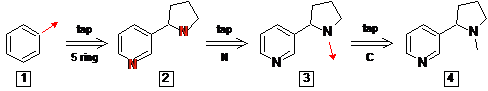
Nicotine. Tap ![]() and double
tap the screen (#1). Tap
and double
tap the screen (#1). Tap ![]() , touch a
benzene ring carbon and draw one bond to add the five-member ring
(#2). Tap N and double tap the appropriate carbon
in each ring (#3). Tap C and draw the NC bond
indicated by the red arrow in #3.
, touch a
benzene ring carbon and draw one bond to add the five-member ring
(#2). Tap N and double tap the appropriate carbon
in each ring (#3). Tap C and draw the NC bond
indicated by the red arrow in #3.
axial-Methylcyclohexane (structure #4)
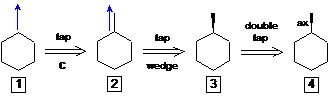
Tap ![]() and double
tap the screen (#1). Tap C and draw
the CC bond represented by the blue arrow in
#1. Tap
and double
tap the screen (#1). Tap C and draw
the CC bond represented by the blue arrow in
#1. Tap ![]() and re-draw this CC bond as
indicated by the blue arrow in #2. Double
tap the wedge bond. It will be labeled ax (if it is labeled eq,
double tap the wedge again.)
and re-draw this CC bond as
indicated by the blue arrow in #2. Double
tap the wedge bond. It will be labeled ax (if it is labeled eq,
double tap the wedge again.)
trans-1,3-Ethylmethylcyclohexane (ethyl equatorial) (structure #5)
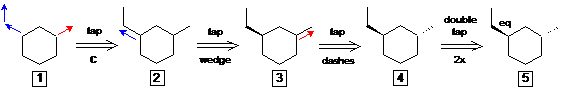
Tap ![]() and double
tap the screen (#1). Tap C, touch
one ring carbon and draw the CC bond represented by the red arrow in #1. Next, touch the
appropriate ring carbon and draw both of the CC bonds represented
by the blue arrows in #1 (use a single draw-pause-draw
operation). Tap
and double
tap the screen (#1). Tap C, touch
one ring carbon and draw the CC bond represented by the red arrow in #1. Next, touch the
appropriate ring carbon and draw both of the CC bonds represented
by the blue arrows in #1 (use a single draw-pause-draw
operation). Tap ![]() and re-draw the bond
represented by the blue arrow in #2. Tap
and re-draw the bond
represented by the blue arrow in #2. Tap
![]() and
re-draw the bond represented by the red
arrow in #3. Double tap the wedge twice. The first time it
will be labeled ax. The second operation replaces this label with eq.
and
re-draw the bond represented by the red
arrow in #3. Double tap the wedge twice. The first time it
will be labeled ax. The second operation replaces this label with eq.
Cyclohexanone (structure #2)
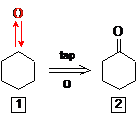
Tap ![]() and double
tap the screen (#1). Tap O and draw
a CO bond and then re-draw it as indicated by the red arrows in #1 (use a single draw-pause-draw
operation).
and double
tap the screen (#1). Tap O and draw
a CO bond and then re-draw it as indicated by the red arrows in #1 (use a single draw-pause-draw
operation).
Substituted Benzene Derivatives: Anisole (A = OCH3), Nitrobenzene (A = NO2)
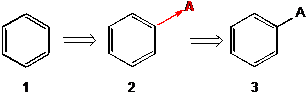
Tap ![]() and double
tap the screen (#1). Next, define a substituent and add it to the ring
as shown in #2. Tap Ele/Grp (below H) to bring up
the keyboard (if Ele/Grp has already been defined, double tap
the icon). Type the appropriate symbol. (Methoxy or OCH3
can be represented by OMe or ome or OCH3 or och3.
Nitro or NO2 can be represented by NO2 or no2.) Press
return. Touch one ring carbon and draw a
carbon-substituent bond. Tap on
and double
tap the screen (#1). Next, define a substituent and add it to the ring
as shown in #2. Tap Ele/Grp (below H) to bring up
the keyboard (if Ele/Grp has already been defined, double tap
the icon). Type the appropriate symbol. (Methoxy or OCH3
can be represented by OMe or ome or OCH3 or och3.
Nitro or NO2 can be represented by NO2 or no2.) Press
return. Touch one ring carbon and draw a
carbon-substituent bond. Tap on ![]() to “clean up” the drawing. If the “cleaned
up” drawing is not satisfactory, immediately tap
to “clean up” the drawing. If the “cleaned
up” drawing is not satisfactory, immediately tap ![]() .
.
Coumarin (structure #4)
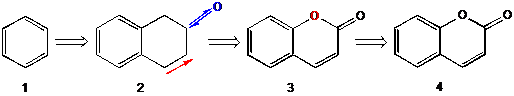
Tap ![]() and double
tap the screen (#1). Tap
and double
tap the screen (#1). Tap ![]() and double tap
a benzene ring bond to fuse the rings together (#2). Tap C
and re-draw the bond represented by the red
arrow in #2. Tap O, touch the ring carbon
indicated by the blue arrows in #2 and draw
the bonds represented by these arrows (use a single draw-pause-draw
operation to draw and re-draw this unit). Finally, double
tap the benzylic carbon to replace it with oxygen (#4).
and double tap
a benzene ring bond to fuse the rings together (#2). Tap C
and re-draw the bond represented by the red
arrow in #2. Tap O, touch the ring carbon
indicated by the blue arrows in #2 and draw
the bonds represented by these arrows (use a single draw-pause-draw
operation to draw and re-draw this unit). Finally, double
tap the benzylic carbon to replace it with oxygen (#4).
Protonated 1-Aza-adamantane (structure #4).
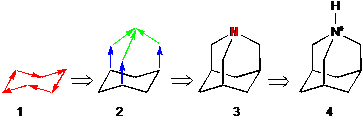
Tap C
and draw the ring represented by the six
arrows in #1 (use a single draw-pause-draw operation).
Next, draw the three axial bonds represented by blue arrows in #2, then draw three
more CC bonds (green arrows) connecting to a
common site (#3). Tap N and double tap one
bridgehead carbon to replace it by a nitrogen. Tap ![]() and double
tap nitrogen. If
and double
tap nitrogen. If ![]() or
or ![]() appears as the icon instead, tap
the marker until
appears as the icon instead, tap
the marker until ![]() appears. iSpartan assumes
that this means that nitrogen is to be protonated and will be replaced by NH+
in the drawing.
appears. iSpartan assumes
that this means that nitrogen is to be protonated and will be replaced by NH+
in the drawing.
Indigo (structure #5)
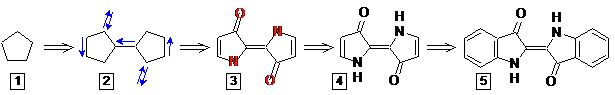
Tap ![]() and double
tap screen (#1). Touch a ring C and draw
one bond to add a second ring (#2). Tap C. Re-draw
the three CC bonds indicated by single arrows
in #2. Next, draw the two CC double bonds represented by double arrows (use a single draw-pause-draw
operation for each double bond). Add N and O to the drawing as indicated in #3.
Tap the desired atom icon then double tap each
carbon that needs to be replaced. Tap
and double
tap screen (#1). Touch a ring C and draw
one bond to add a second ring (#2). Tap C. Re-draw
the three CC bonds indicated by single arrows
in #2. Next, draw the two CC double bonds represented by double arrows (use a single draw-pause-draw
operation for each double bond). Add N and O to the drawing as indicated in #3.
Tap the desired atom icon then double tap each
carbon that needs to be replaced. Tap ![]() and double tap
each endocyclic CC double bond in #4 to fuse two rings together (#5).
and double tap
each endocyclic CC double bond in #4 to fuse two rings together (#5).
Acrylonitrile (structure #3)
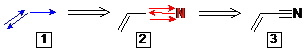
Tap C
and draw all of the bonds represented by blue
arrows in #1 using a single draw-pause-draw operation
(begin by re-drawing one bond and then add a single bond). Next, tap
N and add a CN triple bond to the methyl carbon. Tap
the methyl carbon, draw and re-draw the CN bond
represented by red arrows in #2 (use a single draw-pause-draw
operation). Tap on ![]() to “clean up” the drawing.
to “clean up” the drawing.
Ethinamate (structure #4)
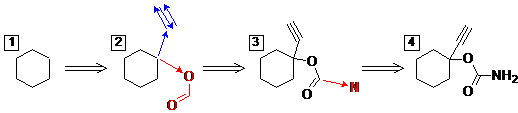
Tap ![]() and double
tap the screen (#1). Add an ethynyl group. Tap C
and draw all of the bonds represented by blue
arrows in #2. If you use a single draw-pause-draw
operation to draw all of these bonds, you may find it easier to draw a “bent”
ethynyl group. Add the carbamate group. Tap
and double
tap the screen (#1). Add an ethynyl group. Tap C
and draw all of the bonds represented by blue
arrows in #2. If you use a single draw-pause-draw
operation to draw all of these bonds, you may find it easier to draw a “bent”
ethynyl group. Add the carbamate group. Tap ![]() (if the arrow is
pointed at carbon, tap the icon again to move the arrow to oxygen
as shown) and draw the bond represented by the red arrow in #2. Tap N and draw
the bond represented by the red arrow in #3. Tap
on
(if the arrow is
pointed at carbon, tap the icon again to move the arrow to oxygen
as shown) and draw the bond represented by the red arrow in #2. Tap N and draw
the bond represented by the red arrow in #3. Tap
on ![]() to
“clean up” the drawing. If the “cleaned up” drawing is not satisfactory,
immediately tap
to
“clean up” the drawing. If the “cleaned up” drawing is not satisfactory,
immediately tap ![]() .
.
Menthol (structure #4)
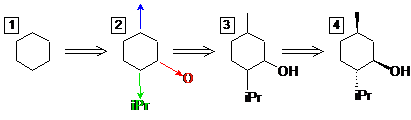
Tap ![]() and double
tap the screen (#1). Add atoms and defined groups to this
ring. Tap C and draw the bond represented by the blue arrow in #2. Tap O and draw
the bond represented by the red arrow. Next,
define an isopropyl group and add it to the drawing as shown in #2. Tap
Ele/Grp, type ipr and press return, and draw
the bond represented by the green arrow
(#3). Tap
and double
tap the screen (#1). Add atoms and defined groups to this
ring. Tap C and draw the bond represented by the blue arrow in #2. Tap O and draw
the bond represented by the red arrow. Next,
define an isopropyl group and add it to the drawing as shown in #2. Tap
Ele/Grp, type ipr and press return, and draw
the bond represented by the green arrow
(#3). Tap ![]() or
or ![]() as needed and re-draw all of
the bonds in #4 that require stereochemical markers.
as needed and re-draw all of
the bonds in #4 that require stereochemical markers.
a-Thujone (structure #3)
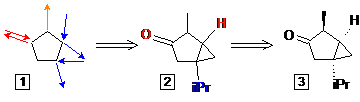
Tap ![]() and double
tap the screen (#1). Tap C and draw
all of the bonds represented by arrows in #1. Draw all of the blue arrows using a single draw-pause-draw
operation. Do the same for the red arrows. Add O
and H to the drawing as indicated in #2. Tap the desired atom
icon then double tap each carbon that needs to be replaced. Next,
define an isopropyl group and add it to the drawing as shown in #2. Tap
the Ele/Grp icon (or double tap on whatever element of
group is shown), type ipr and press return,
then double tap the appropriate carbon atom (#3). Tap
and double
tap the screen (#1). Tap C and draw
all of the bonds represented by arrows in #1. Draw all of the blue arrows using a single draw-pause-draw
operation. Do the same for the red arrows. Add O
and H to the drawing as indicated in #2. Tap the desired atom
icon then double tap each carbon that needs to be replaced. Next,
define an isopropyl group and add it to the drawing as shown in #2. Tap
the Ele/Grp icon (or double tap on whatever element of
group is shown), type ipr and press return,
then double tap the appropriate carbon atom (#3). Tap
![]() or
or ![]() as
needed and re-draw all of the bonds in #3 that require
stereochemical markers.
as
needed and re-draw all of the bonds in #3 that require
stereochemical markers.
Androsterone (structure #4)
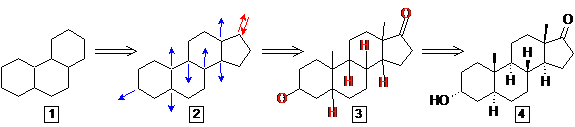
Tap ![]() , double
tap the screen, then double tap two ring bonds to fuse
two additional rings (#1). Tap
, double
tap the screen, then double tap two ring bonds to fuse
two additional rings (#1). Tap ![]() and double tap
the appropriate ring bond to fuse this ring (#2). Tap C and draw
all of the bonds represented by arrows in #2 (draw both red arrows using a single draw-pause-draw operation).
Add O and H to the drawing as indicated in #3. Tap the desired
atom icon then double tap each carbon that needs to be replaced. Tap
and double tap
the appropriate ring bond to fuse this ring (#2). Tap C and draw
all of the bonds represented by arrows in #2 (draw both red arrows using a single draw-pause-draw operation).
Add O and H to the drawing as indicated in #3. Tap the desired
atom icon then double tap each carbon that needs to be replaced. Tap
![]() or
or ![]() as
needed and re-draw all of the bonds in #4 that require
stereochemical markers.
as
needed and re-draw all of the bonds in #4 that require
stereochemical markers.
Camphor (structure #5)
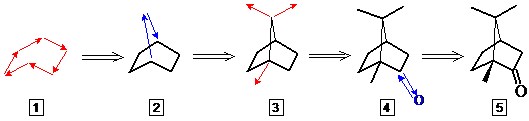
Tap C
and draw the ring represented by the six
arrows in #1 (use a single draw-pause-draw operation).
Next, add a bridging carbon by drawing the two bonds represented
by arrows in #2 (use a single draw-pause-draw operation). Next, draw
three methyl groups as shown in #3, and then tap O, and use draw-pause-draw
to introduce a CO double bond as indicated in #4. Tap ![]() and re-draw
the bond to the bridgehead methyl group (#5).
and re-draw
the bond to the bridgehead methyl group (#5).
Morphine (structure #4)
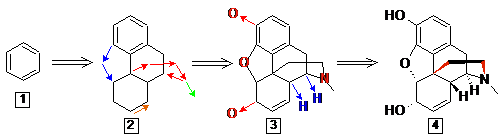
Tap ![]() and double
tap the screen (#1). Tap
and double
tap the screen (#1). Tap ![]() and double tap
appropriate ring bonds to fuse two additional rings (#2). Tap C,
then draw (or re-draw, as needed) all of the bonds represented by arrows in #2.
Draw all of the red arrows using a single draw-pause-draw
operation. Do the same for the two blue arrows.
Add O, N, and H to the drawing as indicated in #3. Tap the
desired atom icon then either double tap the carbons that need to
be replaced or draw bonds where atoms need to be added. Tap
and double tap
appropriate ring bonds to fuse two additional rings (#2). Tap C,
then draw (or re-draw, as needed) all of the bonds represented by arrows in #2.
Draw all of the red arrows using a single draw-pause-draw
operation. Do the same for the two blue arrows.
Add O, N, and H to the drawing as indicated in #3. Tap the
desired atom icon then either double tap the carbons that need to
be replaced or draw bonds where atoms need to be added. Tap
![]() or
or ![]() as
needed and re-draw all of the bonds in #4 that require
stereochemical markers (draw the red wedges
first and the CC bond connecting these wedges will be adjusted automatically).
as
needed and re-draw all of the bonds in #4 that require
stereochemical markers (draw the red wedges
first and the CC bond connecting these wedges will be adjusted automatically).